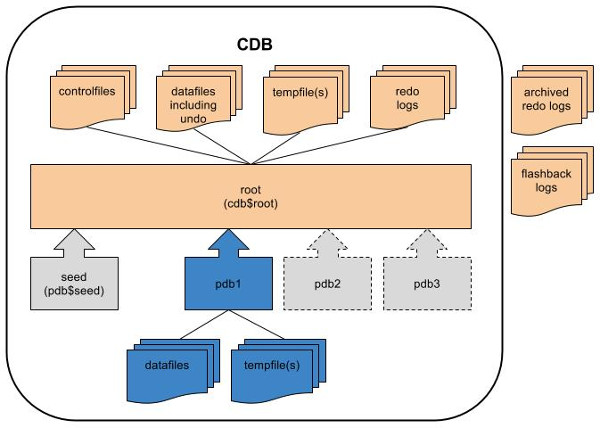Setting Up EM12C Cloud Control - Part 2
Installation
1. Download the software from OTN
2. Copy the following response file to local location:
<Software_Location>/response/new_install.rsp
3. Edit to change the values
4. Start the installer in silent Mode
$./runInstaller -silent -responseFile /u01/shiphome/em12.1.0.4/response_files/new_install.rsp
Starting Oracle Universal Installer...
Checking Temp space: must be greater than 400 MB. Actual 3690 MB Passed
Checking swap space: must be greater than 150 MB. Actual 18006 MB Passed
Preparing to launch Oracle Universal Installer from /tmp/OraInstall2015-05-08_06-56-15PM. Please wait ...
Installing ORACLE_HOME /u01/fmw/jdk16
Installation in progress
....
Install successful
Linking in progress
Link successful
Setup in progress
Setup successful
Installing Oracle WebLogic Server
Installing ORACLE_HOME /u01/fmw/Oracle_BI1
Installation in progress
.....
Install successful
Linking in progress
Link successful
Setup in progress
Setup successful
Installing ORACLE_HOME /u01/fmw/oms
Installation in progress
Unable to find product oracle.swd.jre[1.5.0.0.0, 9.9.9] in Oracle Inventory
.
Install successful
Linking in progress
Link successful
Setup in progress
Setup successful
Installing plug-in /u01/fmw/oms/install/tmp_installer/oracle.sysman.cfw/12.1.0.1.0/12.1.0.1.0_OMS_2000_0.zip
You can find the log of this install session at:
/u01/em12c/oraInventory/logs/cloneActions2015-05-08_07-16-56-PM.log
Installing ORACLE_HOME /u01/fmw/plugins/oracle.sysman.cfw.oms.plugin_12.1.0.1.0
Installation in progress
Install successful
Linking in progress
Link successful
Setup in progress
Setup successful
Installing plug-in /u01/fmw/oms/install/tmp_installer/oracle.sysman.db/12.1.0.6.0/12.1.0.6.0_OMS_2000_0.zip
You can find the log of this install session at:
/u01/em12c/oraInventory/logs/cloneActions2015-05-08_07-17-08-PM.log
Installing ORACLE_HOME /u01/fmw/plugins/oracle.sysman.db.oms.plugin_12.1.0.6.0
Installation in progress
Install successful
Linking in progress
Link successful
Setup in progress
Setup successful
Installing plug-in /u01/fmw/oms/install/tmp_installer/oracle.sysman.xa/12.1.0.6.0/12.1.0.6.0_OMS_2000_0.zip
You can find the log of this install session at:
/u01/em12c/oraInventory/logs/cloneActions2015-05-08_07-18-59-PM.log
Installing ORACLE_HOME /u01/fmw/plugins/oracle.sysman.xa.oms.plugin_12.1.0.6.0
Installation in progress
Install successful
Linking in progress
Link successful
Setup in progress
Setup successful
Installing plug-in /u01/fmw/oms/install/tmp_installer/oracle.sysman.emas/12.1.0.6.0/12.1.0.6.0_OMS_2000_0.zip
You can find the log of this install session at:
/u01/em12c/oraInventory/logs/cloneActions2015-05-08_07-19-10-PM.log
Installing ORACLE_HOME /u01/fmw/plugins/oracle.sysman.emas.oms.plugin_12.1.0.6.0
Installation in progress
Install successful
Linking in progress
Link successful
Setup in progress
Setup successful
Installing plug-in /u01/fmw/oms/sysman/install/plugins/oracle.sysman.oh/12.1.0.4.0/12.1.0.4.0_Agent_2000_0.zip
You can find the log of this install session at:
/u01/em12c/oraInventory/logs/cloneActions2015-05-08_07-24-04-PM.log
Installing ORACLE_HOME /u01/agent12c/plugins/oracle.sysman.oh.agent.plugin_12.1.0.4.0
Installation in progress
Install successful
Linking in progress
Link successful
Setup in progress
Setup successful
Installing plug-in /u01/fmw/oms/sysman/install/plugins/oracle.sysman.csa/12.1.0.4.0/12.1.0.4.0_Agent_2000_0.zip
You can find the log of this install session at:
/u01/em12c/oraInventory/logs/cloneActions2015-05-08_07-24-10-PM.log
Installing ORACLE_HOME /u01/agent12c/plugins/oracle.sysman.csa.agent.plugin_12.1.0.4.0
Installation in progress
Install successful
Linking in progress
Link successful
Setup in progress
Setup successful
Installing plug-in /u01/fmw/oms/sysman/install/plugins/oracle.sysman.db/12.1.0.6.0/12.1.0.6.0_Discovery_2000_0.zip
You can find the log of this install session at:
/u01/em12c/oraInventory/logs/cloneActions2015-05-08_07-24-16-PM.log
Installing ORACLE_HOME /u01/agent12c/plugins/oracle.sysman.db.discovery.plugin_12.1.0.6.0
Installation in progress
.
Install successful
Linking in progress
Link successful
Setup in progress
Setup successful
Installing plug-in /u01/fmw/oms/sysman/install/plugins/oracle.sysman.oh/12.1.0.4.0/12.1.0.4.0_Discovery_2000_0.zip
You can find the log of this install session at:
/u01/em12c/oraInventory/logs/cloneActions2015-05-08_07-24-22-PM.log
Installing ORACLE_HOME /u01/agent12c/plugins/oracle.sysman.oh.discovery.plugin_12.1.0.4.0
Installation in progress
Install successful
Linking in progress
Link successful
Setup in progress
Setup successful
Extracting WT.zip
You can find the log of this install session at:
/u01/em12c/oraInventory/logs/cloneActions2015-05-08_07-24-49-PM.log
Installing ORACLE_HOME /u01/fmw/oracle_common
Installation in progress
....
Install successful
Linking in progress
Link successful
Setup in progress
.
Setup successful
You can find the log of this install session at:
/u01/em12c/oraInventory/logs/cloneActions2015-05-08_07-31-43-PM.log
Installing ORACLE_HOME /u01/fmw/Oracle_WT
Installation in progress
....
Install successful
Linking in progress
Link successful
Setup in progress
Setup successful
Applying the required oneoff patches.
2015-05-08_07-40-02-PM: Configuration assistant "Plugins Prerequisites Check" is in progress.
2015-05-08_07-40-45-PM: Configuration assistant "Plugins Prerequisites Check" has Succeeded.
2015-05-08_07-40-45-PM: Configuration assistant "Repository Out Of Box Configuration" is in progress.
*** The installation was Successful, but some co
Warning: The following configuration scripts need to be executed as the "root" u
/u01/fmw/oms/allroot.sh
To execute the configuration scripts:
1. Open a new terminal window
2. Login in as "root"
3. Run the scripts
Enterprise Manager Cloud Control Installation has finished.
# /u01/fmw/oms/allroot.sh
Starting to execute allroot.sh .........
Starting to execute /u01/fmw/oms/root.sh ......
Finished execution of /u01/fmw/oms/root.sh ......
Starting to execute /u01/agent12c/core/12.1.0.4.0/root.sh ......
Finished product-specific root actions.
/etc exist
/u01/agent12c/core/12.1.0.4.0
Finished execution of /u01/agent12c/core/12.1.0.4.0/root.sh ......