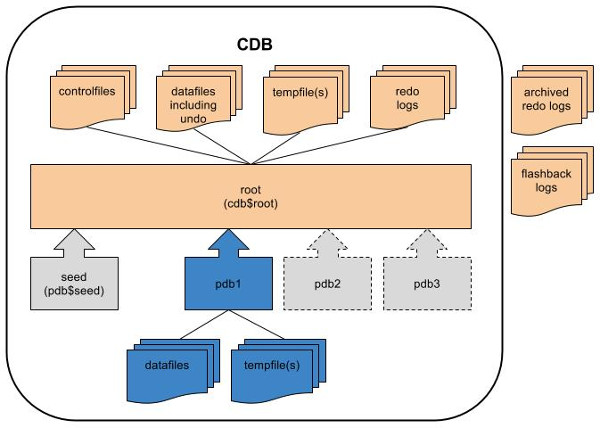1. Cluster status
$crs_stat -t
$crsctl check crs
2. Check status of individual nodes and all the necessary
applications
$srvctl status nodeapps -n host<n>
3. check the status of the ASM on both nodes
$srvctl status asm -n host<n>
4. Check database status
$srvctl status database -d <dbname>
5.Querying the RAC
SQL> select instance_name, host_name, archiver, thread#, status
2 from gv$instance
3 /
SQL> select file_name, bytes/1024/1024
2 from dba_data_files
3 /
SQL> select group#, type, member, is_recovery_dest_file
2 from v$logfile
3 order by group#
4 /
SQL> select group_number, name,allocation_unit_size alloc_unit_size,state,type,total_mb,usable_file_mb
from v$asm_diskgroup;
SQL> select name, path, header_status, total_mb free_mb, trunc(bytes_read/1024/1024) read_mb, trunc(bytes_written/1024/1024) write_mb
from v$asm_disk;
SQL> select name from v$datafile
2 union
3 select name from v$controlfile
4 union
5 select name from v$tempfile
6 union
7 select member from v$logfile
8 /
SQL> select tablespace_name, file_name
2 from dba_data_files
3 union
4 select tablespace_name, file_name
5 from dba_temp_files
6 /
SQL> select group_number, file_number, bytes/1024/1024/1024 GB, type, striped, modification_date
2 from v$asm_file
3 where TYPE != 'ARCHIVELOG'
4 /
SQL> select group_number, file_number, compound_index, incarnation, block_size, bytes/1024/1024/1024 GB, type, striped,
2 creation_date, modification_date
3 from v$asm_file
4 where TYPE != 'ARCHIVELOG'
5 /